Updating Extension Information
Since each extension has its own personal information, it is important to make sure that each extension is up-to-date with the information of the employee who is using it.
How can I update the information for an extension?
You can update the information for an extension by following these steps:
- Log into your Ooma Office Manager at http://office.ooma.co.uk/ and navigate to “Extensions” under the “Setup” tab.
-
Click the “Setup” button next to the extension whose number you wish to change:
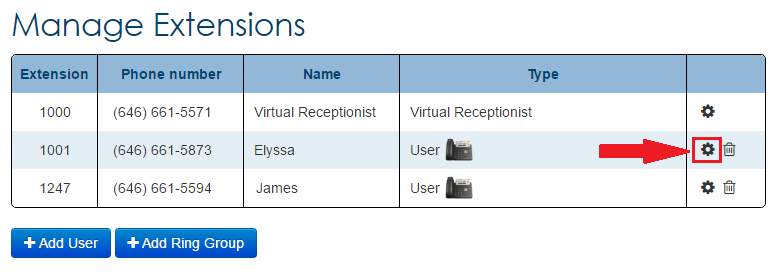
- In the “Basic” tab you can update the user’s information.
- When you are done, save your changes to exit the screen.
What personal information can an extension have?
An extension can have a first name, last name, email address, and password.
Note: Each extension must have a unique name.