Selecting a Phone Number
One of the most important steps in establishing your business’s identity is selecting the primary phone number that will be associated with Ooma Office for WeWork. With Ooma, you will have the option of selecting a new phone number, or transferring your existing phone number.
What are the options for selecting a phone number?
During the second step of the activation process you will be asked to select phone numbers, as shown in the screen shot below. You will also repeat this process when you add additional capacity to your Ooma Office account. You can take this opportunity to select a new permanent phone number that will become part of your business’s identity. You will also select a phone number to associate with each of your user extensions. Once you have finished the signup process, you can log in to select and assign a phone number for each user extension. You can also add additional numbers to assign to ring groups and other special extension types.
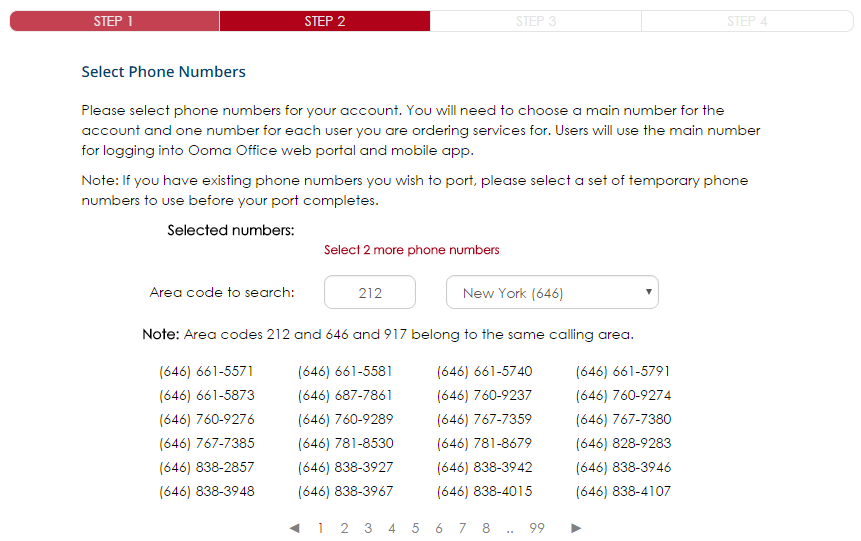
If you have already established a business presence with an existing phone number, you can choose to port that number to Ooma. Even if you are planning to port your current number, however, you must select a temporary number during the activation process to use while you wait for the porting process to be completed.