Recovering a Lost Password
If you have lost or forgotten your Ooma Office for WeWork password, it can be recovered by the Account Administrator by following these steps:
-
Visit the Ooma Office Manager at http://office.ooma.com, select the appropriate flag for your country from the dropdown, and then click the “password reset” link at the bottom:
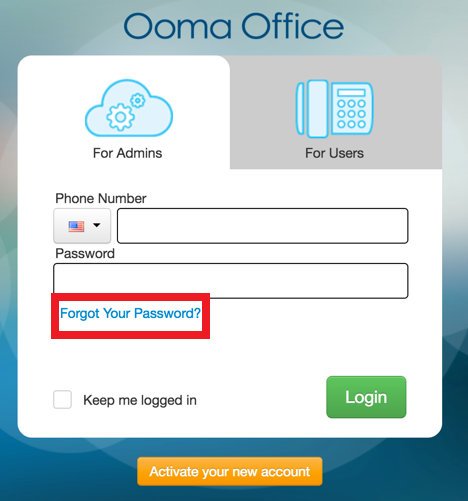
- Enter the Ooma Office phone number and the email address that is on file for the account administrator.
- A new password will be emailed to that address shortly.
- When access to the account is regained, don’t forget to follow the “Changing your account password” instructions to update your Ooma Office password!