How to access caller-ID preferences
If your extension can be reached by dialing multiple phone numbers, then you can manage your caller ID preferences by logging into the End User Portal and navigating to the Caller-ID option beneath the Preferences tab.
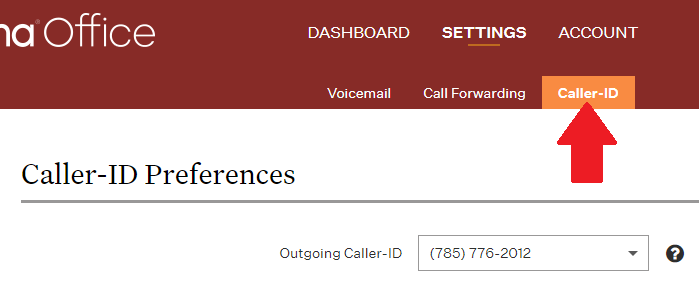
From this interface, you can select which phone number you want to use as your outgoing caller-id from the “Outgoing Caller ID” drop down. This is the phone number that other people will see when you call them.
When you are done, click the Save button to save your settings.