Music on Hold
Don’t let your customers sit on hold in silence. The “Music on Hold” feature makes it easy for you to give callers something to listen to while they wait.
- How can I set up Music on Hold?
- How can I change or delete the audio file?
- How many audio files can I upload?
- Are there any size restrictions for the file I can upload?
- What can I put in my audio file?
- When will my customers hear the audio file I have uploaded?
How can I set up Music on Hold?
You can add Music on Hold to your Ooma Office setup by following these instructions:
- Log into your Ooma Office Manager at http://office.ooma.co.uk/ and navigate to “Preferences” under the “Setup” tab.
-
Click “Choose” beside Music on Hold:
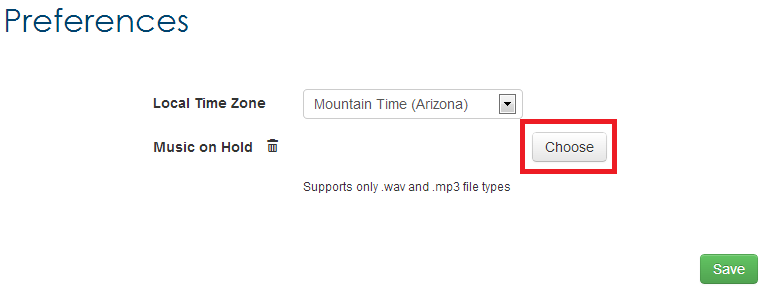
- Select “Audio File” under “Music on Hold”, click “Change file” and then navigate to the audio file that you’d like to open.
- Select the “Disclaimer” check box once you’re sure that you have the rights to use the audio file you are uploading!
- Click Save to save the audio file to the system. Once your audio file has uploaded, the next time you place a customer on hold they won’t wait in silence.
- When your upload has finished, you can test your audio file by clicking the
 button next to the file’s name.
button next to the file’s name. - Click “Save” when you’re done.
How can I change or delete the audio file?
You can delete the current audio file by clicking the “Trash” button (  ) to the left of the file name. Then you can follow the instructions above to upload a new file.
) to the left of the file name. Then you can follow the instructions above to upload a new file.
How many audio files can I upload?
You can upload one audio file to Music on Hold at a time.
Are there any size restrictions for the file I can upload?
Your file should be no more than 5mb in size.
What can I put in my audio file?
Many of our customers take this opportunity to record and upload a personalised audio file containing information about their business such as operating hours and current or upcoming promotions. You can also upload a music file if you have permission to use the song.
When will my customers hear the audio file I have uploaded?
Anytime you put your customers on hold, they should hear your audio file. This includes the hold when you use flash to use a second phone line.