How to check call logs in the End User Portal
To view your call logs, log into the End User Portal and navigate to the Dashboard tab. There, you will see an overview of your extension’s most recent incoming, outgoing, and missed calls. If you would like a more in-depth breakdown of your call logs, navigate to the Call Logs section:
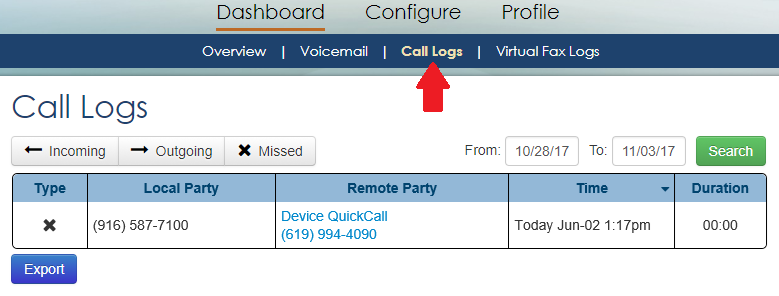
You can perform the following actions from the Call Logs interface:
- Click
 to view your incoming call logs.
to view your incoming call logs. - Click
 to view your outgoing call logs.
to view your outgoing call logs. - Click
 to view your missed call logs. Enter a date range within the From and To fields, and then click Search, to display a list of call logs for that date range.
to view your missed call logs. Enter a date range within the From and To fields, and then click Search, to display a list of call logs for that date range. - To export your call logs, click the Export button. Your call logs will be saved to your computer as a CSV file (which can be opened in Microsoft Excel and other spreadsheet programs).