How to change a user's extension or direct access phone number
If you have already set up a user’s extension, you can update its internal extension number by following these instructions:
- Log into office.ooma.com as an administrator and navigate to the Settings tab.
- Locate the user you wish to manage and click the corresponding line.
- Click the Numbers tab.
- Choose an unused extension number from the dropdown menu.
- Click Save.
If you would like to update the user’s direct dial phone number, you can do so by following these instructions:
- Log into office.ooma.com as an administrator and navigate to the Settings tab.
- Click Phone Numbers.
- Locate the number that you wish to reassign to the user and click the and click the corresponding line.
- Choose the number’s new destination from the drop-down menu. You can narrow your search results by typing part or all of the new assignee’s name:
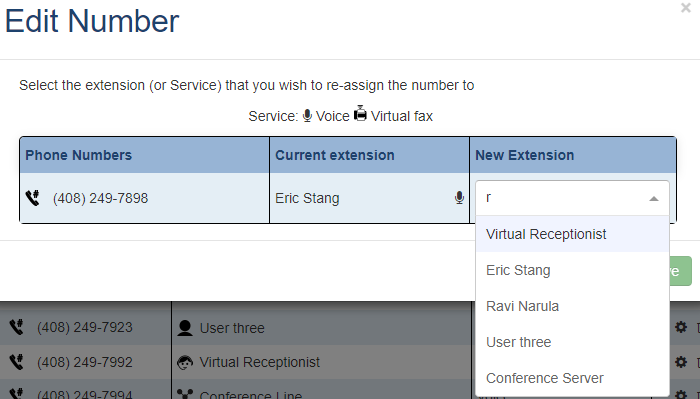
- Click Save.