How to assign a device to a user
There are two different ways that an existing device can be assigned to a user. Note that users can have only one of each of the following devices: analog phone, IP Phone, and external device. Depending on the devices the user already has, one or more options maybe disabled in the dropdown menu.
Choose a method of assigning a device to a user from the options outlined below:
Through the User’s Settings
- Log into office.ooma.com as an administrator and navigate to the Settings tab.
- Locate the user that you wish to manage and click the and click the corresponding line.
- Click Devices to open the Devices tab.
- Click Add Device and choose the type of device you wish to add:
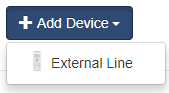
- Follow the on-screen setup instructions.
- Click Save.
Through the Devices Menu
- Log into office.ooma.com as an administrator and navigate to Devices under the Settings tab.
- Locate the device that you wish to assign or reassign in the list of registered devices and click the corresponding line.
- Choose the extension that will use that device.
- Click Save.