How to add a user to the Virtual Receptionist menu
The Virtual Receptionist lets you assign one-touch dial capability to up to ten users. You can assign a user’s extension to one of the Virtual Receptionist’s keys by following these instructions:
- Log in to http://office.ooma.co.uk/ as an administrator and navigate to the Settings page.
- Locate the Virtual Receptionist that you wish to manage and click the corresponding line.
- Click the box that corresponds to the telephone key you would like to assign the user to.
- Select “Transfer call to extension” from the drop-down menu:
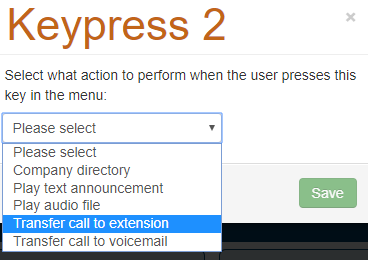
- Select the extension from the drop-down menu that appears.
- Click Save.