How to manage your voicemail messages
Voicemail messages can be managed via the Ooma Office for WeWork End User Portal. To get started, log in to the End User Portal and navigate to the Configure page. Navigate to the Voicemail page:
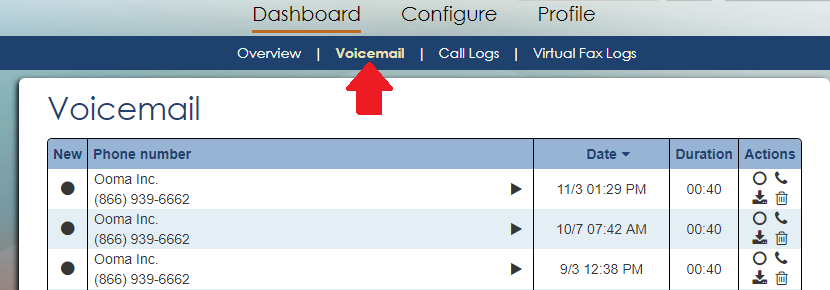
New messages are marked with the ![]() icon. Click the Play button (
icon. Click the Play button ( ![]() ) next to the message you want to hear. The message will begin to play through your computer’s speakers.
) next to the message you want to hear. The message will begin to play through your computer’s speakers.
Once a message has completed playing, you can:
- Click
 to mark the message as new
to mark the message as new - Click
 to return the call
to return the call - Click
 to download the message
to download the message - Click
 to delete the message When you download a message, it will be stored on your computer as an MP3 file.
to delete the message When you download a message, it will be stored on your computer as an MP3 file.