How to assign a phone number to an extension
You can assign a phone number to a different extension by following these instructions:
- Log in to http://office.ooma.fr as an administrator and navigate to Phone Numbers under the Settings page.
- You will see a list of available phone numbers on your account, along with the extension they are currently assigned to:
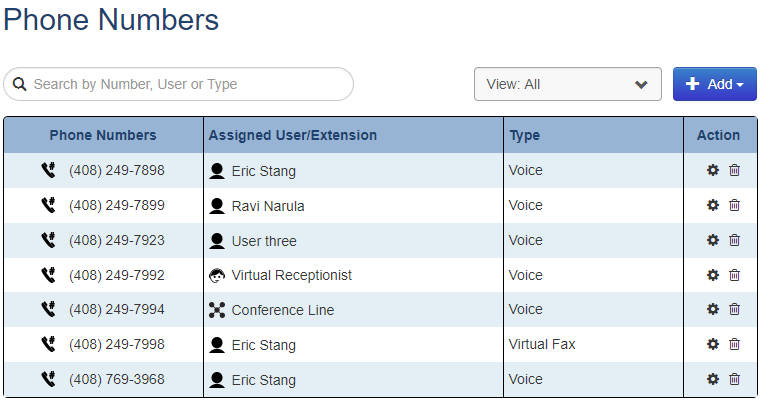 You can direct each phone number to directly dial any extension. An extension can have more than one direct dial phone number.
You can direct each phone number to directly dial any extension. An extension can have more than one direct dial phone number. - Locate the number you wish to assign and click the corresponding line.
- Choose the number’s new destination from the drop-down menu. You can narrow your search results by typing part or all of the new assignee’s name:
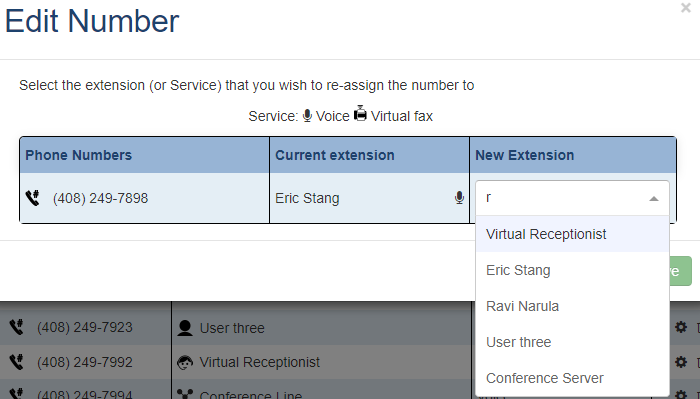
- Save your changes.