How to add and remove members from a Ring Group
If you have already set up a Ring Group, you can update its member list by following these instructions:
- Log in to http://office.ooma.fr as an administrator and navigate to the Settings page.
- Locate the Ring Group that you wish to manage and click the corresponding line.
- Click Edit Members:
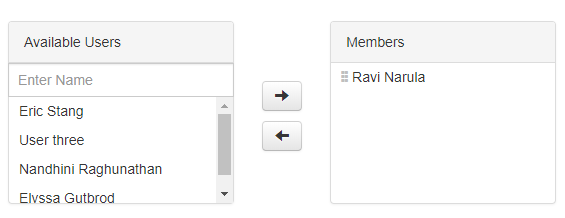
- Click
 to add new members from the list on the left, and click
to add new members from the list on the left, and click  to remove existing members from the list on the right.
to remove existing members from the list on the right. - Click Save.